Postscript: Please make sure to review the update at the end of this post.
I always point out to companies how important online ratings are (77% use them as a major source for finding products and services) how they’re becoming more important and have a natural tendency to go to the extremes. Very happy customers and very unhappy ones will end up rating the company, and this can be quite easily tipped in the wrong direction.
Their reactions are usually one of:
- Ah, nobody reads those reviews. (customer out of touch)
- Can we write our own reviews? (customer doesn’t understand the implications)
- My customers never leave reviews – their too lazy. (a real concern)
We have a nice chat about the first two in the list – and can usually get those off the table. But the “customers never leave reviews” situation is very real and is the main reason that most companies have “0 ratings” when you check them online. People are lazy, they have little time, and leaving ratings requires several steps that can confuse many.
Over the course of the last couple of years, I’ve solved this problem for companies with a very simple, easy to deploy mechanism that tips the review odds in their favor, without shilling the system or using laziness as an excuse.
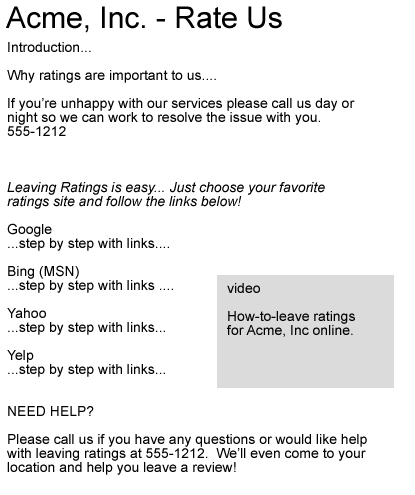 Enter the rate-us page
Enter the rate-us page
A rate-us page is a page on your website, unlinked from the primary navigation, that serves as a road map for leaving ratings on the major portals. Which of these portals you need ratings on depends somewhat on your business, but for most, it includes Google Maps, Yahoo Local and Bing Local as a start.
Building the page
Create a new page on your website – making it very simple and to the point like what you see to the right… It should include the following components:
- An introduction to ratings sites
- An explanation of why they’re important
- A plea for an opportunity to resolve issues before they leave negative ratings.
- Step-by-step guides, with links, for each ratings site…(Optional) A video how-to guide to leaving ratings.
Tips:
- Do not link this page into your primary website navigation. It should float to the side and only be accessible to those who know the URL.
- Assign it a user-friendly URL such as yourdomain.com/rate that you can easily give out on the phone.
- If your domain name is hard to give out, consider buying a new domain just for ratings – such as “ratebizname.com”
- Set up URL forwarding in case they mispell it. For example, I use “rate-us”, “rateus”, “rateme”, “rate-me” … and they all go to the same page.
- Generate a QR Code for the URL.
*I like videos for this because they personalize the issue. People are much more likely to leave a good review in the “presence” of the one who will be impacted.
Using the rate-us page with happy customers.
You’ll provide the rate-us page URL to happy customers. Pissed off customers may never know the rate page exists. This may sound like cheating, but it’s really just leveling the playing field. Irrational, pissed off customers or competition will skew your ratings to the negative end if you let them. Since online ratings systems like Google’s do not allow rebuttals from the business owner, and some, such as Yelp, seem to have business models based on your concerns over negative reviews, I do not see any problem with this strategy. Regular users can easily post positive or negative reviews the usual, organic way if they want.
Tips:
- Create a dedicated rate-us card. It should be entirely, 100% designed for getting ratings. It should NOT be part of a standard business card or just printed on something else… do not be lazy or cheap – business cards are easy to have printed! Make the card bright, safety orange so it’s easily tucked into shopping bags, etc, and not lost.
 Cost? $20-30 for 250.
Cost? $20-30 for 250. - Offer to help the customers leave the ratings if they need it. I originally recommended that you consider helping the customer on-site with their reviews… however William Lang has pointed out (in the comments below) an excellent point. Some review sites monitor IP addresses so actually doing the reviews on-premises could be risky and flag the false-positive for spam. So doing the reviews at your office computer with the customer is probably something to do in extreme moderation. Better may be to show the customer HOW to do it when they get home but not actually submit the review.
- Be consistent in the use of your URL, and let your staff know what it is. Do not allow a single, uneducated staff member to ruin this effort. Have cards available for staff and test their ability to decide which customers to give them to – some of my clients found their employees were giving the cards out to everyone without any judgment call.
- Trickle the ratings slowly if possible. Getting a ton of positive ratings could raise red flags at the search engines. If you have a lot of people you want to solicit ratings from, put them on a list and group them in twos and threes.
- Always, always thank the customer for the review. Terms of Use say you cannot pay them for the review, but you can thank them afterward.
- Consider adding a QR Code (as pictured) to link people to your rate us page – but don’t put this QR code on a sticker, etc. in public view.
You don’t have to only provide it to paying customers – if you’ve offered free advice to them, or otherwise improved their day with your brand, you can ask for ratings as well. But it must be an honest rating from someone you engaged.
You Must Train Your Employees and Monitor Reviews
Every customer-facing staff member must know about the ratings strategy and buy into it. They must be familiar with your target websites and be given permission to monitor your reviews on company time. When a bad review surfaces, you must immediately address it and reach out to the customer – only they can remove or change the review in most cases. Google Alerts is the most basic form of online monitoring and should be set up for your business name right away.
How many ratings do you need?
Make sure to monitor your online ratings – once you have 20 or so on Google, you may want to adjust your rate-us page to emphasize the other sites. You want to get a distribution of ratings on major portals. The beauty of this being a web page is you can change it on the fly. To decide where to concentrate efforts, set up basic analytics on your website to identify traffic. If Google is being outpaced by Bing, you have a discrepancy.
Never, ever post your own reviews
The New York Times reported last year that cosmetic surgery clinic Lifestyle Lift would pay $300,000 in civil penalties after an investigation by the New York State attorney general’s office found that employees had posed as plastic surgery patients to write glowing reviews of their own business. It’s not worth it.
Which Sites Matter?
Yelp, Citysearch Yahoo! Local Google Maps, Angie’s List, TripAdvisor, OpenTable, Epinions are good places to start. Your industry may have forums, groups, and other clusters of traffic where the rating would be better received.
Not just for Small Businesses
These ratings can appear for large or small businesses, and can be important to individuals where ratings are conducted, such as professors and doctors.
Beyond the Static Review, and into Social Media
This post is about ratings sites. But asking customers to consider tweeting or Facebooking about your business is just as potent. You must monitor the posts being made, and be prepared to jump in if the responses start a conversation which need your voice. You must monitor the social web…even if it’s just using Google Alerts. Being silent while customers populate the social networks with comments about you is simply not an option.
Update: It is critical that your staff be involved in this. Do not just sit these cards on the counter and hope someone takes them. They won’t. I have a client who did just that, and weeks later had zero reviews. Your staff needs to say something to the customer about why you have the cards there and give them a little encouragement. In addition, you really want these cards to be given out only to those who are likely to leave a favorable review. If you have confidence that all of your customers are like this, well, you know best.





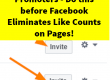



Wow, amazing post. I have been thinking about a tactical “review us” strategy for a while now, but you nailed it. Thanks so much for posting this. The video idea is superb!
Great post, and super timely for something I’m working on. Love the idea of a separate “rate us” page not linked in main nav.
Glad it was helpful – if you put up a rate-us page, let me see it (I’ll blur the company name/url in the screen shot.) :-)
Awesome post!
I’ve been telling business owners to have this in a thank you email with links to a few review sites so customer can choose where they like to leave a review, maybe with a site they are already familiar with, or already have a user account. But I really like this idea of a dedicated web page where you can provide more info, then just link to it from emails, cards, etc…
great… if you put up any rate-us pages or set up any dedicated rate-us cards, make sure to let us see it!
Excellent post. I also really like the idea of the dedicated rate-us page. However, I wouldn’t necessarily encourage visitors to leave reviews on the company premises. I do work with a small hotel and TripAdvisor reviews are a big deal. I know they discourage this practice and too many reviews from the same ip address group/region will raise red flags.
This is an excellent point indeed. The “update on premises” idea is not something I’ve seen done much, so never run into the problem. But I think this is worthy of an update to the post.
Excellent idea Scott, ratings are important for any size business, large and small. I have always used follow up emails for this type of user-input but a “live” page is a great idea -especially a video of how to do it! Well done.
Great post. This is exactly the information that I am looking for. Thanks a lot. This is really helpful.
Extremely valuable information for small businesses hoping to do well in their local market. Thanks for the thorough post.
Hi
Great post! Would you tend to put a nofollow on the “rate us” page so that it doesn’t get indexed into search engines? or should you leave it?
Thank you,
M.
It’s actually present in my robots.txt file so that it is not indexed by any engines. Very keen observation
Disallow: /rate-me