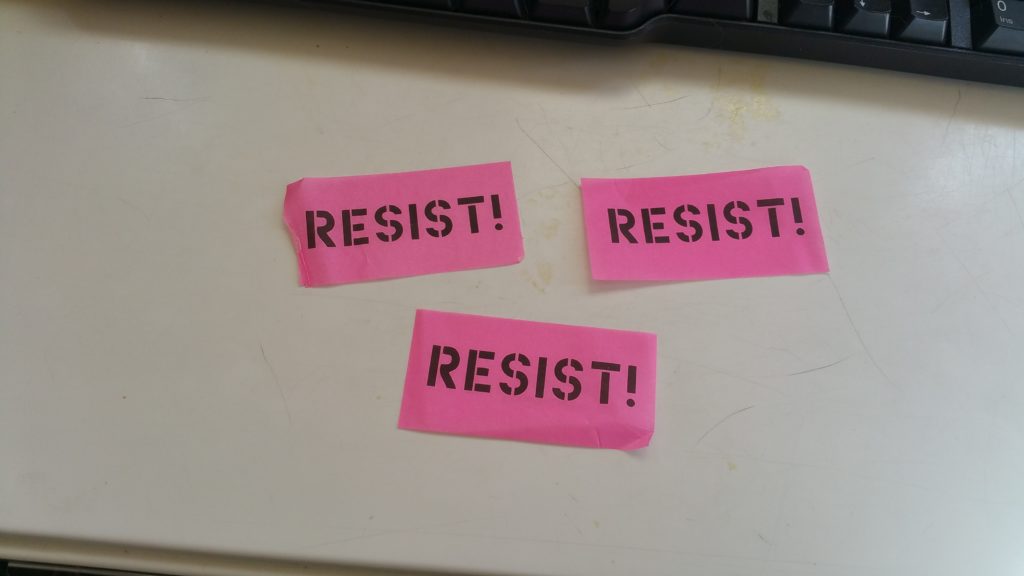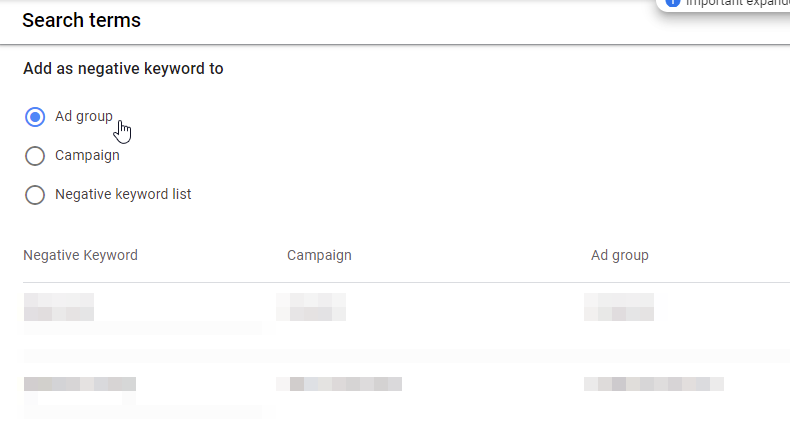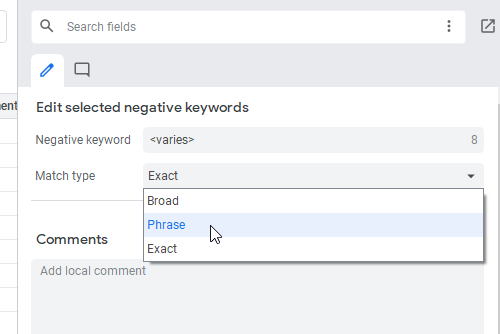Google really, really, really wants you to use broad match for keywords and exact match for negatives.
One of the most common tasks we do (especially with a new client) is to harvest phrases from search terms reports and sculpt keyword lists. We know that these reports are “partial” these days (as of Sept 2020) but they still provide key insights into where you should focus energy on refinement of your keyword lists.
Resist the Tyranny of Exact Match Defaults with a Clunky Web UX
We know that if we just take STR phrases, select them, and add to negative keywords lists they will be added as exact match negatives. This is rarely what you want, and just another way Google keeps the near match searches flowing for its own benefit. But it’s a pain to convert these negatives to phrase match and adjust them as you add them in large numbers. We are often doing hundreds at a time.
Requirements to use this idea
- This idea is mostly for building account-wide negative keyword lists (where we spend 90% of this type of work.)
- It’s not good for doing campaign-to-campaign negative phrase “firewalls” or other more sophisticated sculpting.
- It will not work if you are using adgroup-level negatives in the account for other things, since we’re using the adgroup negative list as a sort of “clipboard” here.
- You’re familiar with Google Adwords Editor and keeping accounts in sync.
If you are like us, this takes around 25% as much time as doing this in the paginated web interface by using the adgroup negative list as a clipboard and AWE as your editor. Let’s go.
Ready to Migrate Negatives Thoughtfully in Record Time?
Let’s Go.
- Set your dates and head over to the search terms report for the adgroup.
- “Check” the phrases you want to work on and add them as negatives to the currently empty “adgroup level negative keywords” list – Careful…we are using the adgroup negative list as a “clipboard” here. You will remove these in step 6.
- Launch Adwords Editor and create a dummy local campaign/adgroup (paused) for use in editing the list (without risk) – this is a one time thing, you’ll reuse it time and time again, and this step won’t be required.
- Get changes using “more data…” mode and select the adgroup(s) now containing these negatives from step 2.
- “Select all” and “cut” the phrases, pasting them into the dummy adgroup.
- Post changes.
- In the dummy adgroup, tweak the negative-bound phrases, select all, right-click and “select keyword text” – this often includes converting exact match into slightly modified phrase match phrases and broad match single words. Some exact match negatives stay as-is. You’ll be surprised how many you missed before.
- Go back to the web interface into your target Negative keyword lists and paste.
- Done!
Now, your negative list has well thought out phrase match negatives in record time!