A quick walk-through video showing the addition of a Google Ads Lead Form Extension to a Search Ad Campaign.
(Note: video opens in a lightbox… if you’d prefer to directly link to it, do that here.)
Direct Lead Generation on Google Ads
The new Google Ads Lead Form Extensions became available in all of our Google Ads accounts today. The setup is very similar to LinkedIn’s own Form ads, delivering a CSV file of leads directly from the extensions view for your chosen campaign. The lead form is very short and I’m sure many will complain about this. Another thing yet to be determined is the quality of leads. Also keep in mind that leads are only stored for 30 days, so you’ll want to download them very often – yet another reason to add a web hook. This is not the first time these have been tested by Google, as you’ll see in this post on Search Engine Land, some were tested as far back as 2010, but I even seem to remember something earlier than that.
Conversions are counted by lead submission, no surprise. A lead form click will be recorded whenever the form is opened, so the submission rate can be calculated (by hand) and you can tweak things like your background image, headings, etc.
Downloading Documents on Confirmation Page
The download feature appears to be easily connected to files such as PDF files, where the download button is present on the form submission confirmation. We’ve connected that to our executive summary page PDF file for now, but it seems you could link it to anything.
Here’s a GIF of another campaign showing how the user behavior looks:
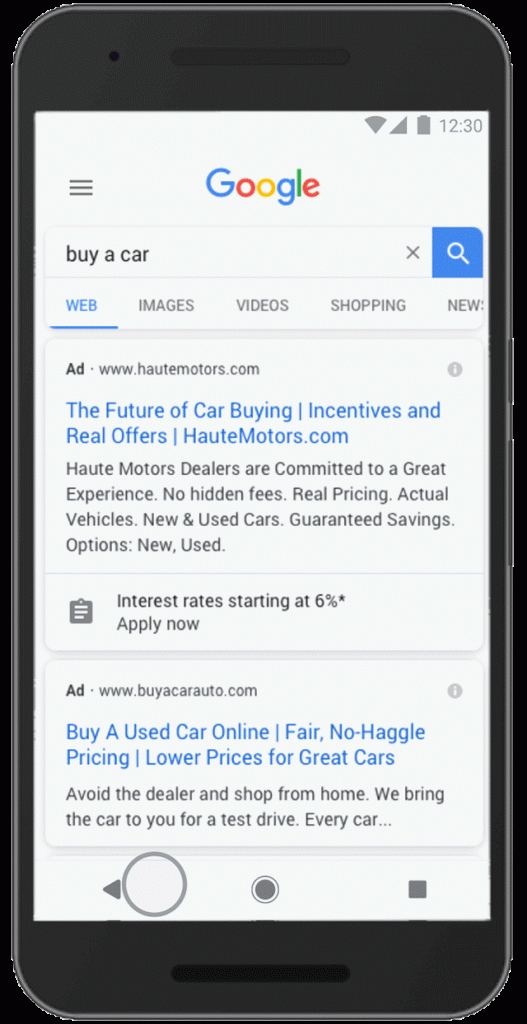


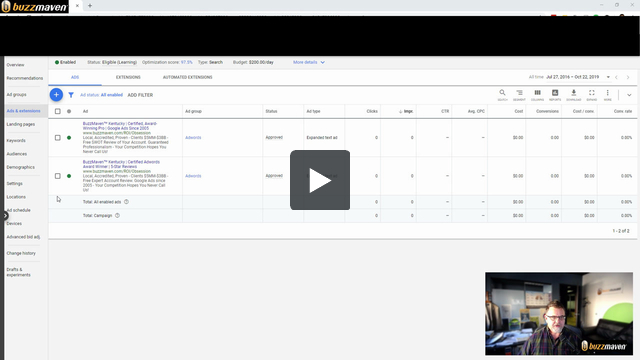






Is there a location restriction for the lead ads?
The extension does not show ini my ads, anything to do about it?
There may be, since it’s “beta” but I cannot find any information about a restriction. It’s hard to get the extension to show reliably on your own ads.