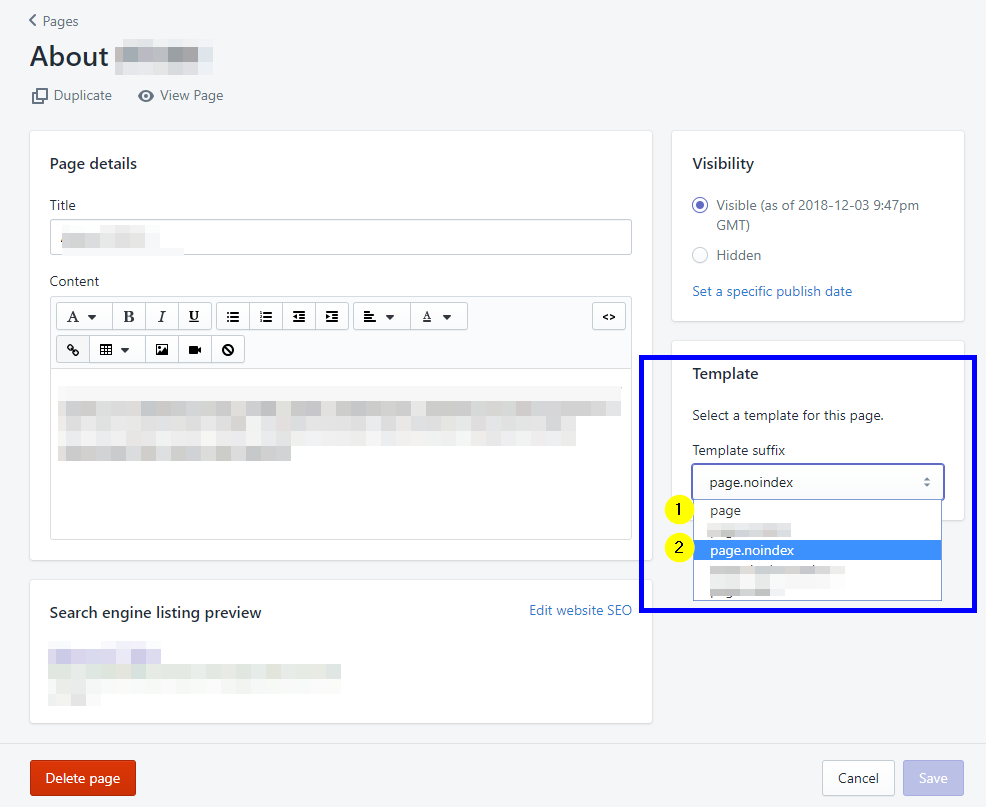With all websites, there are some pages you just don’t want in search engines. This is true also for Shopify sites, but the default tools don’t offer a way to check “no-index” like many other systems when creating content you’d rather not get indexed.
With all websites, there are some pages you just don’t want in search engines. This is true also for Shopify sites, but the default tools don’t offer a way to check “no-index” like many other systems when creating content you’d rather not get indexed.
We deployed an alternative page template for noindex to help us sculpt crawling and indexing for a Shopify catalog – with the intention of deploy Google Ads for Shopify specific landing pages without worry about duplicating content, etc. If you’re doing Shopify SEO, you might find this tip helpful.
1) add this to your theme.liquid page right after the “<head>” element at the top of the page.
<!-- noindex this page if the template contains "no-index" in the name -->
{% if template.suffix contains 'noindex' %}
<meta name = "robots" content = "noindex">
{% endif %}
2) You’ll need to create an alternative page, post or product template. There are numerous guides on how to do this, but what you’re doing is really just duplicating the entire contents of the template you’re using now, naming the copy with “noindex” as the suffix.
page.liquid -> duplicated to -> page.noindex.liquid product.liquid -> duplicated to -> product.noindex.liquid
3) On the page or products editor, for pages you want to create or change to be no-indexed, you’ll want to change the template in use to the “noindex” one you just made. So, “page.noindex” would be your choice for pages you want to no-index, and “product.noindex” for products.
4) Once you change the template from page to page.noindex on pages to noindex, save the file and the nonindex directive will be applied.
That’s it! Let me know if this helps you.
~~
Here is a photo of the way this looks for pages: